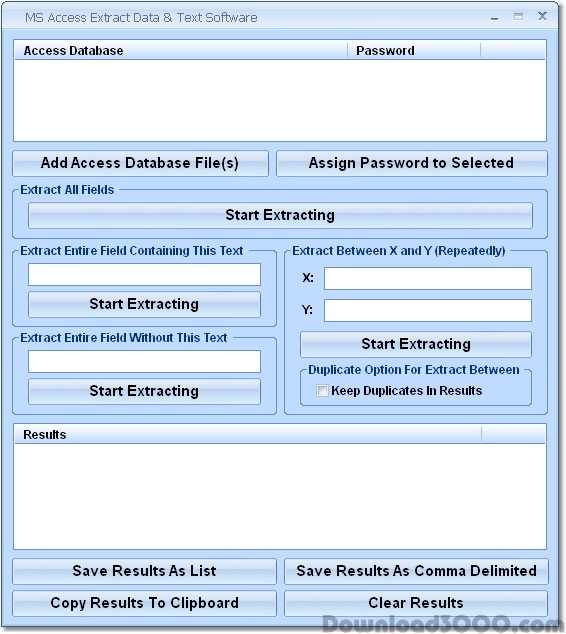Extract fields that contain specific text you are searching for in Microsoft Access. Also, extract parts of a field by specifying starting and ending characters. The text that is extracted is what is found between. Finds / searches are executed on all tables in the database.
Publisher description
Search for certain characters within an Microsoft Access database. If these characters are found, extract the field and save to file. Also, extract Access data between starting and ending characters throughout the entire database.
Related Programs

Extract Data & Text From Multiple Files Software 7.0
Extract lines that contain specified text.

Excel Join Multiple Rows or Columns Into One Long Row or Column Software 7.0
Create only one long row or column in Excel.

MS Word Extract Data & Text In Multiple Documents Software 7.0
Extract content in one or many MS Word files.

Excel Join Multiple Rows or Columns Into One Long 7.0
Create one row or column from many.

MS Access Export Table To Text File Software 7.0
Save MS Access tables to text or CSV files.